Sanrio Wiki has moved from ShoutWiki. Account creation is closed to prevent spam on a company typically seen in the West for its children's media. If you want an account here (or to activate your old ShoutWiki account here) it is suggested (though you have free will) get your parent/guardian's permission to use the Internet, and contact EvieMelody (X, formally Twitter) re: account creation or article requests.
Note: Sanrio Wiki is not official and is not run by Sanrio Co., Ltd. or related parties. This wiki uses some low resolution content (images, short sound clips) to describe articles, under fair use (for the purpose of illustrating and describing an article only). All rights are reserved by Sanrio and related parties.
Sometimes this wiki may be a little slow, other times it is faster. This is likely server related. On such days, you may want to stockpile edits offline for later.
See also: Sanrio Wiki:COPPA
Sanrio Wiki:Editing help
Policy
| |
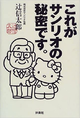
|
This page explains one or more Sanrio Wiki policies, guidelines and/or projects. |
Anyone is free to contribute to the Sanrio Wiki by simply clicking the edit button at the top of a page. By clicking a red link encountered from another page or with search, people can create a new page. Anonymous users are allowed to edit, and they will be identified by their IP address, however, users are also able to create a Sanrio Wiki account with their own pseudonym or name. It is completely free. This makes tracking edits easier.
For help with producing pages regarding layout or adding wanted content, MediaWiki's editing pages page may be useful.
Editing tips
Mainspace and templates
- Write [[Text]] to create an internal link to another page. It can be created even if the page does not exist to include it in Special:Wantedpages.
- A pipe ("|") can be used to link to an article but with different text. Example: [[Hello Kitty|Kitty White]] links to Hello Kitty but with the text "Kitty White".
- Write {{text}} to link to a template (writing "Template:" is not needed). Templates are pages that can be inserted within other pages. Rather than plain text, a template is often something like a box; and depending on the text/markup in the template; it may be possible to add a variable using a pipe. For example, {{User|Hello Kitty}} will bring up links to the user "Hello Kitty"'s personal userpage and talk page (who doesn't exist yet).
- When a pipe is used for a page from a page that isn't used for the main-space such as "Template" and nothing follows the pipe, the name of the page with the namespace ignored is added. Example: [[Template:User|]] results in "User" but links to Template:User.
- A colon (":") can be added before the "File:" namespace to change what would be an image into a link to the image's page. Example: [[:File:Hello Kitty face.png]] creates File:Hello Kitty face.png instead of inserting the image into the page.
Article presets
- Main article: Sanrio Wiki:Article presets.
"Article presets" are what Sanrio Wiki uses to describe the substitution of templates intended to aid with creating articles, such as swift adding of merchandise articles. These can be embedded using {{subst:[TEMPLATENAME]}}, and specifiying the variables. For more information, see the main article.
Images
- In the interest of copyright, only images that belong in the public domain, or images that the author has express permission to use from the copyright owner may be uploaded on to the Sanrio Wiki.
- An image can be uploaded with Special:Upload; where a user can select an image from their hard-drive. Be sure to select a license for the image.
- Write [[File:(name).png]] to bring up an image in the middle of a page at full size.
- To scale the image up/down to a specific pixel size, try something like [[File:(name).png|50px]].
- To frame the image at full size to the right or to the left in a box with text, try [[File:(name).png|frame|right|(text)]].
- To frame an image at a specified size to the right or to the left in a box with text, try [[File:(name).png|thumb|right|250px|text]]. 250px can be replaced with whichever size suits the page.