Sanrio Wiki has moved from ShoutWiki. ^_^ If you want an account here (or to activate your old ShoutWiki account here) please email User:EvieMelody (chickasaurus@hotmail.co.uk) with a requested username, or ask her on Twitter. We'll send a new randomly generated password for you to change later via Special:Preferences.
Note: Sanrio Wiki is not official and is not run by Sanrio Co., Ltd. or related parties. This wiki uses some low resolution content (images, short sound clips) to describe articles, under fair use (for the purpose of illustrating and describing an article only). All rights are reserved by Sanrio and related parties.
Sometimes this wiki may be a little slow, other times it is faster. This is likely server related. On such days, you may want to stockpile edits offline for later.
Difference between revisions of "Sanrio Wiki:Article presets"
EvieMelody (talk | contribs) |
EvieMelody (talk | contribs) |
||
| Line 1: | Line 1: | ||
{{Enforced policy}} | {{Enforced policy}} | ||
'''"Article presets"''' are what Sanrio Wiki uses to describe a means of quickly creating articles, such as merchandise articles. This is done via typing <nowiki>{{subst:[TEMPLATENAME]}}</nowiki>, and specifiying the variables. | '''"Article presets"''' are what Sanrio Wiki uses to describe a means of quickly creating articles, such as merchandise articles. This is done via typing <nowiki>{{subst:[TEMPLATENAME]}}</nowiki>, and specifiying the variables. Simply copy and paste the presets below, and specify your data after =. | ||
==Character articles== | ==Character articles== | ||
| Line 10: | Line 10: | ||
{{subst:chcreate|</nowiki> | {{subst:chcreate|</nowiki> | ||
|image= | |image= | ||
|links= | |links= | ||
| Line 36: | Line 36: | ||
{{subst:chcreate2|</nowiki> | {{subst:chcreate2|</nowiki> | ||
|image= | |image= | ||
|links= | |links= | ||
Revision as of 17:01, 30 March 2024
Policy
| |
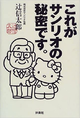
|
This page explains one or more Sanrio Wiki policies, guidelines and/or projects. |
"Article presets" are what Sanrio Wiki uses to describe a means of quickly creating articles, such as merchandise articles. This is done via typing {{subst:[TEMPLATENAME]}}, and specifiying the variables. Simply copy and paste the presets below, and specify your data after =.
Character articles
This preset helps with filling the details of Sanrio characters (non-third party), such as Hello Kitty:
{{subst:chcreate|
|image=
|links=
|universe=
|full name=
|Japanese=
|first appearance=
|based on=
|gender=
|nationality=}}
Character articles (third party)
This preset helps with filling the details of characters (third party) but with some relevance to Sanrio, such as Pusheen:
{{subst:chcreate2|
|image=
|links=
|universe=
|full name=
|Japanese=
|first appearance=
|based on=
|gender=
|nationality=}}
Merchandise with image, barcode, reference and maker
This preset helps with creating simple merchandise items with an English or romanised name, a Japanese name, an image for illustration, a thumbnail caption, a description (classification), maker/publisher information, a release date, and a barcode.
{{subst:Merchandisepreset1|
title=|
titlejp=|
filename=|
thumbnailcaption=|
description=|
maker=|
date=<ref></ref>|
barcode=
}}
Additional ideas of what to add at the end of such articles (replace [[Category:]] with [[Category:[TYPE OF MERCHANDISE]]): {{stub}} [[Category:Merchandise]] [[Category:]]
Merchandise without much data
This preset helps with creating simple merchandise items where the user does not have any data other than a simple description and image. Further data may be added after the article has been created.
{{subst:Merchandisepreset2|
title=|
filename=|
thumbnailcaption=| }}
Additional ideas of what to add at the end of such articles (replace [[Category:]] with [[Category:[TYPE OF MERCHANDISE]]): {{stub}} [[Category:Merchandise]] [[Category:]]